Plugin User Guides
Two-Rock Bloomfield Drive User Guide
Last updated on 21 Oct, 2025
The following article is a condensed version of the user guide. You can learn about more features under the Plugin Interface Overview .
Overview
Renowned for their dedication to crafting boutique amps that marry vintage warmth with modern precision, Two-Rock quickly established itself as a leading brand among the industry's top players who value exceptional tone and dynamic responsiveness. Known for their rich cleans, harmonic overdrive, and smooth transitions between tones, Two-Rock is favored among musicians across genres, from blues to jazz to rock.
Artist Presets
The plugin includes artist presets from Adam Miller, Ariel Posen, Corey Congilio, John Cordy, Oz Noy, Two-Rock, and more. The presets can be accessed through the plugin preset menu.
Global Plugin Features
The top section of every MixWave plugin interface includes a range of global plugin features, detailed in the Amp Plugin Global Features article . Additionally, it features a preset browser, which is explained in the Plugin Presets and Locations article . Below is a list of all plugin-specific global features.
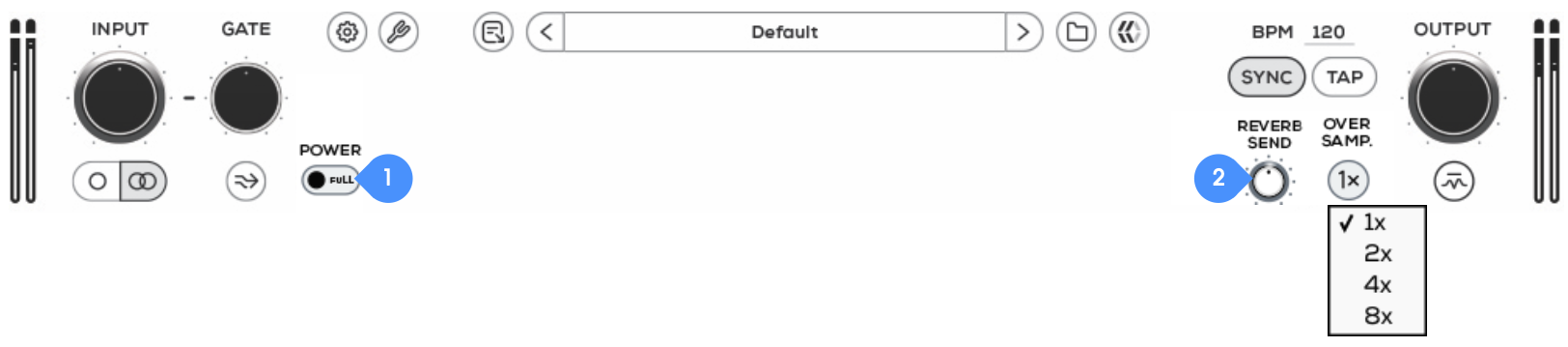
Full/Half Power Switch - Switches between the 100w and 50w power modes for the 6L6 tube option and 40w and 20w power modes for the 6V6 tube option.
Reverb Send - Used in conjunction with the Reverb Knob on the amp. Adjusts the amount of signal applied to the reverb tank. Lower (left) settings will create short decay times, higher (right) settings will create longer decay times.
Operational Overview
The Two-Rock Bloomfield Drive is an extremely powerful and high headroom amplifier. It is recommended to start with no boosted gain on the input DI of your audio interface. Be aware of the input signal and utilize the global input knob for additional fine tuning of the input signal. If the input is not clipping and the output is clipping, utilize the master volume on the amplifier, the cab mic level, and the global output to attenuate. This is more common with ultra clean settings.
Pedals & Effects
Overdrive

Drive Knob - Adjusts the amount of drive to the input signal.
Balance Knob - Adjusts the output level from the pedal.
Tone Knob - Controls the timbre and color of the sound.
Bypass Switch - Engages or disengages the Overdrive.
Dry/Wet Knob - Blends the levels of the “dry” (clean) and the “wet” (processed) signal from the pedal.
Learn more about the Overdrive in the Overdrive User Guide .
Amplifier
Bloomfield Drive
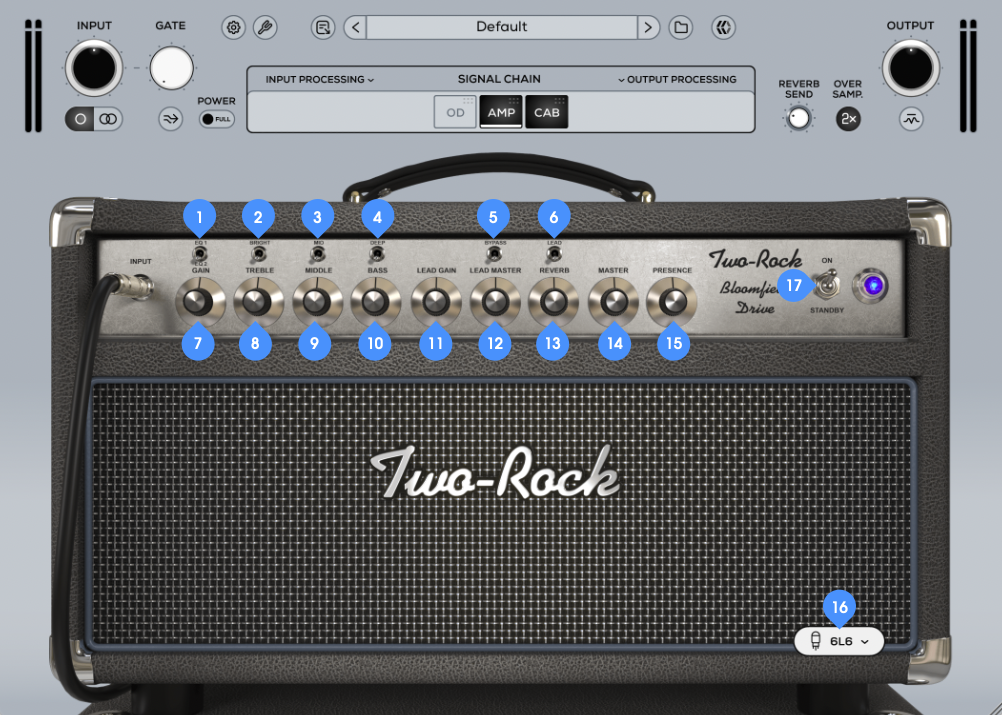
EQ 1/EQ 2 Switch - Choose between 2 different global equalization settings that greatly affect the overall personality of the amplifier.
EQ 1 - The EQ 1 setting offers a lower gain structure with enhanced headroom, making it ideal for styles that require a clean, clear tone with an extended midrange and fuller bass response. This setting provides a smooth, round low-end, perfect for achieving pure clean tones. When switching to EQ 1 from the higher gain EQ 2 setting, it may initially sound weaker or thinner. This is due to the reduced gain in EQ 1. To optimize your tone, it’s important to readjust the gain, master volume, and tone controls to fully benefit from the increased headroom and tonal clarity of EQ 1.
EQ 2 - This setting has more available gain yet still provides plenty of clean headroom if desired, along with a full and balanced response overall. This is the setting that most players will prefer to use especially with single coil pickups, and or any type of lower output pickups.Bright Switch - Boosts the high frequency response.
Mid Switch - Boosts the midrange frequency response.
Deep Switch - Boosts the lower bass frequencies while also shifting the emphasis from the upper bass frequencies to the lower bass frequencies which helps smooth out and clarify the midrange response.
Bypass Switch - Also known as the “Tone Stack Bypass”, this switch bypasses the Bass, Middle, and Treble controls effectively turning them up all the way and increasing both the volume and perceived mid-range response. The Bright, Mid, and Deep switches remain active in the Bypass mode.
Lead Switch - Engages or disengages the lead channel.
Gain Knob - Adjusts the overall gain of the amplifier.
Treble Knob - Adjusts the high frequency response. At lower settings of this control the tone will be warmer and smoother. As you turn this control up the highs become more prominent and aggressive adding gain to the signal as well. This control is very interactive with the Bright switch, Middle control, and Deep switch.
Middle Knob - Adjusts the midrange response. At low settings of this control the tone will be “scooped” of midrange response, emphasizing the highs and lows. As this control is turned up, the midrange frequencies are increased. This creates the “body” of your guitar’s tone and is very critical to both the tonality, feel and overall response of the amplifier.
Bass Knob - In the full counter-clockwise position, low frequencies are cut and the response of the treble and mid-range controls is greatly reduced. As this control is turned up, the bass frequencies are increased and allowed to pass to the next gain stage.
Lead Gain Knob - Adjusts the input level of the lead channel.
Lead Master Knob - Adjusts the output level of the lead channel.
Reverb Knob - The reverb return control which mixes the reverb effect signal with the dry signal. At full counterclockwise rotation, the reverb effect is defeated. Use this return control in conjunction with the reverb send control, located at the top right of the UI interface, to create a wide range of natural reverb effects.
Master Knob - Adjusts the overall output level of the amplifier.
Presence Knob - Adjusts the contour of the high-frequency response. Turning this control up will gradually increase the intensity of the upper frequencies. This is a subtle control which can be used to either emphasize sparkle and brightness when needed or smooth out your overall tone by turning the control down.
Tube Select Menu - Choose between a 6L6 or 6V6 tube.
Power Switch - Turns the amplifier on or off.
Speakers & Cabinets
The cab module features a 2x12 Two-Rock Vertical Cabinet, accompanied by two speaker options and 21 virtual microphones.
The speaker and cabinet section of every MixWave amp plugin interface includes a range of features, outlined in the Amp Plugin Speakers & Cabinets article . Below is a list of all plugin-specific features and details.

1. Vibe Knob - Does something to the top end harmonics but don’t worry about this control too much, use you ears. :)
Microphones
Dynamic 57 – Punchy mids with a tight low end, a classic choice for aggressive guitar tones.
Dynamic 7B – Smooth and warm with a natural midrange, great for taming harshness.
Dynamic 409 – Fat and forward with a bit of bite, excels on crunchy and high-gain tones.
Dynamic 421 – Thick low-mids with a smooth top end, great for adding weight to your tone.
Dynamic 441 – Tight and articulate with a balanced frequency response, detailed without being harsh.
Dynamic R20 – Deep and warm with a tight low-end and reduced proximity effect, great for fuller tones.
Tube 47 – Rich and full-bodied with a slight vintage warmth, great for adding depth.
Tube 251 – Open and airy with a polished high end, adds clarity to darker tones.
Tube C12 – Bright and silky with a smooth top end, ideal for modern high-fidelity guitar tones.
Tube 800g – Crisp and present with an ultra-detailed high end, great for polished, articulate tones.
Condenser Fet 47 – Solid low-end punch with a clear top-end bite, great for aggressive tones.
Condenser 32 – Bright and detailed with a fast transient response, captures every nuance.
Condenser 4011 – Neutral and natural with extended highs, perfect for a true-to-life cab sound.
Condenser 2011 – Slightly forward mids with a clear and controlled top end.
Condenser 4099 – Detailed and focused, ideal for capturing articulation and harmonics.
Condenser 450 – Side-address condenser with a tight, present midrange, great for edge-of-cone positioning.
Ribbon 122 – Warm and smooth with extended highs, retains the natural body of the cab.
Ribbon 84 – Classic ribbon warmth with a rich low-mid response and silky highs.
Ribbon 42Bn – Dark and vintage, smooths out high-end fizz while keeping a natural presence.
Copper – Lo-fi, midrange-focused with a unique honky character, great for creative textures.
Speakers
TR12 (Top)
TR12 (Bottom)
