Plugin User Guides
Pultec EQP-1S3 User Guide
Last updated on 21 Oct, 2025
The following article is a condensed version of the user guide. You can learn about more features under the Plugin Interface Overview .
Overview
More than just another equalizer, the EQP-1S3 is a masterpiece of analog design, revered for its unique tonal shaping and musical character. While the classic EQP-1A has long been celebrated for its signature sound, the EQP-1S3 takes it a step further. With both tube and solid-state variants, refined low-end curves and frequencies, as well as expanded high frequency and shape options, the EQP-1S3 offers far greater flexibility and precision, making it the ultimate EQ for engineers who demand both heritage and innovation in their tools.
In partnership with Pultec (Pulse Techniques, LLC), we have recreated this coveted piece of hardware for the modern era. Utilizing our proprietary component-leveling modeling technology, we captured the hardware’s analog warmth and precision, resulting in a powerful tool that faithfully recreates the magic of EQP-1S3 while offering added flexibility for the modern engineer.
Artist Presets
The plugin includes artist presets from Ben Thomas, Brycentenial, Calin Enache, Daniel Escobar, Drü Oliver, Ekzakt, Eric Emery, Javon Gant-Graham, Johnny Morgan, Maor Appelbaum Mastering, Markojet, Matt Good, Nathan Salefski, and Taylor Larson. The presets can be accessed through the plugin preset menu.
Global Plugin Features
The top section of every MixWave plugin interface includes a range of global plugin features, detailed in the Mixing Plugin Global Features article . Additionally, it features a preset browser, which is explained in the Plugin Presets and Locations article . Below is a list of all plugin-specific global features.

Make Up Amp Switch - Toggles between the Tube makeup amp used in the EQP-1S3 hardware model and the solid-state used in the EQP-1S3-SS variant.
Operational Overview
The EQP-1S3 is an exceptional example of analog design, admired for its distinctive tonal shaping and musical essence. Although the classic EQP-1A has been lauded for its iconic sound, the EQP-1S3 enhances it further. Available in both tube and solid-state versions, it features refined low-end curves and frequencies, along with broader high-frequency and shape options. This provides the EQP-1S3 with unparalleled flexibility and precision, making it the ideal EQ for engineers who seek a blend of tradition and modernity in their tools.
Originally not designed for this purpose, the EQP-1S3 is highly sought after for its distinctive capability to enhance and reduce the same low frequency at once. This results in a naturally interactive resonant dip close to the chosen frequency, effectively tightening and boosting bass tones. Choose the bass frequency and then fine-tune the balance between Boost and Cut to customize the effect.
Frequency Convections
The original Pultec hardware utilized frequency unit names that were standard before “Hertz” became widely used. The MixWave Pultec EQP-1S3 plugin continues to use these original frequency unit name conventions. CPS stands for Cycles Per Second, a term now more frequently called Hertz and shortened to Hz. KCS stands for KiloCycles per Second, a term now more commonly referred to as KiloHertz and shortened to kHz.
Controls Grouping

The EQP-1S3 can control three frequency bands concurrently using groups of interacting parameters for each band.
Group 1 - Adjusts the low frequencies with three controls: Boost, Attenuation, and CPS/Frequency Select.
Group 2 - Adjusts the high frequencies using three controls: KCS/Frequency Select, Boost, and Bandwidth.
Group 3 - Adjusts the high frequencies as well, and has two controls: Attenuation and KCS/Attenuation Select.
Pultec EQP-1S3
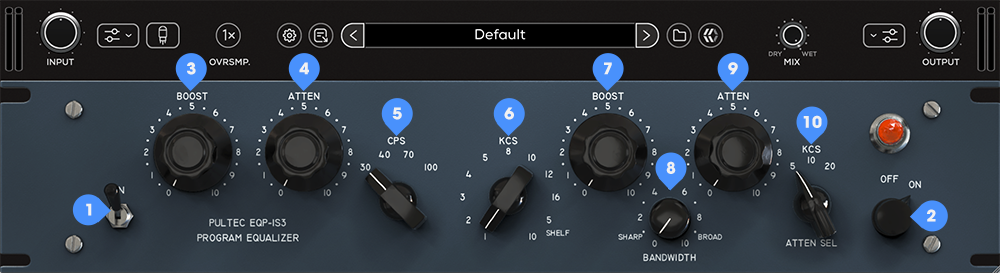
1. EQ Bypass - Enables or disables the EQ circuit. Like the original hardware, the signal will remain colored when the switch is in the out (down) position since the signal is still passing through the input and output circuits. To bypass the whole unit, use the Bypass Switch.
2. Bypass - Disables or enables the Pultec EQP-1S3 circuit only. The input and output filters, input and output volumes, and mix control will still be engaged. If a total bypass of the plugin is desired, use the bypass in the DAW plugin tool bar.
Low Frequency Controls
3. Low Frequency Boost - Determines the amount of low shelf gain that is applied to the frequency set by the CPS knob.
4. Low Frequency Attenuation - Determines the amount of low shelf cut that is applied to the frequency set by the CPS knob.
5. CPS - Determines the frequency of the low shelf section of the unit: 30, 40, 70, and 100 Hz.
High Boost Controls
6. KCS - Determines the frequency of the high boost section of the unit. Available frequencies include 1k, 2k, 3k, 4k, 5k, 8k, 10k, 12k, and 16k while adding two high frequency shelf boost curves at 5k and 10k.
7. High Frequency Boost - Controls the amount of gain for the high frequency section of the unit.
8. High Frequency Bandwidth - Sets the proportion of frequencies surrounding the center frequency (set by the KCS Switch) to be affected by the high boost. Lower values result in a narrower band while effecting fewer frequencies.
High Attenuation Controls
9. High Frequency Attenuation - Determines the amount of high shelf cut to be applied to the frequency set by the KCS Attenuation Select switch.
10. KCS Attenuation Select - Determines the frequency of the High Frequency Attenuation knob. Three frequency options are available: 5, 10, and 20 Hz.
TIP: Cycle through the available values by turning the knobs or clicking the number or dot labels around the knobs to snap the control to a fixed value
