Plugin User Guides
Hazelrigg VNE User Guide
Last updated on 21 Oct, 2025
The following article is a condensed version of the user guide. You can learn about more features under the Plugin Interface Overview .
Overview
Founded by brothers George and Geoff Hazelrigg, Hazelrigg Industries creates world-class studio gear that has become a staple in countless hitmakers’ arsenals. The VNE evolved from the legendary D.W. Fearn VT-7, featuring a unique Pulse Width Modulation (PWM) gain reduction circuit that delivers transparent, musical compression. Known for its ability to shape dynamics without compromising tone, the VNE has become a favorite for engineers who want clean control with analog soul.
In collaboration with Hazelrigg Industries, we’ve brought this revered piece of gear to the digital world. Using our proprietary component-level modeling process, we’ve faithfully captured the VNE’s distinct sonic character while expanding its flexibility with modern features.
Artists Presets
The plugin includes artist presets from Bob Horn, Daniel Escobar, Dom Morley, E. Dan, Ekzakt, Maor Appelbaum Mastering, Mark Parfitt, Ryan Schwabe and more. The presets can be accessed through the plugin preset menu.
Global Plugin Features
The top section of every MixWave plugin interface includes a range of global plugin features, detailed in the Mixing Plugin Global Features article . Additionally, it features a preset browser, which is explained in the Plugin Presets and Locations article . Specific global controls are listed below:
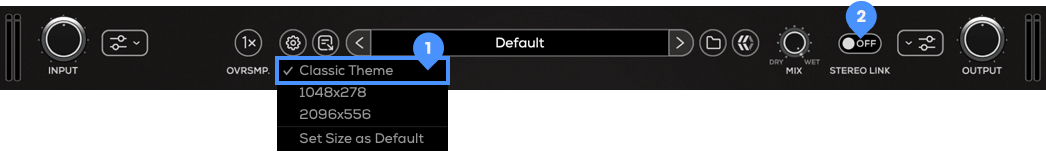
Classic Theme (Settings) - Switches the interface from the default silver/white look to the classic Hazelrigg brown color by selecting Classic Theme in the plugin’s settings menu.
When enabled (brown theme visible), the compressor operates with a maximum of approximately 15 dB of gain reduction. When disabled (silver theme visible), it allows for roughly twice the amount of gain reduction, providing additional compression flexibility.Stereo Link - When engaged (ON), the left and right channels are linked, applying compression to both channels equally. When disengaged (OFF), the left and right channels work separately applying compression to each channel individually.
Operational Overview
Designed for mixing engineers who value clean control with analog soul, the Hazelrigg VNE plugin delivers rich, transparent compression modeled after its all-tube hardware counterpart. It retains the musical response and transformer-driven tone of the original while adapting seamlessly to modern workflows. Use subtle settings for natural leveling or push it harder for added punch and density—especially on vocals, drums, and mix buses. The optional sidechain high-pass filter helps preserve low-end clarity when working with bass-heavy material.
Hazelrigg VNE

Threshold - Sets the level at which compression begins. In the VNE, the threshold is fixed; thus, this knob functions as an input gain control. Increasing the input level results in more compression, while decreasing it reduces compression.
Input Switch (Bypass / IN / HPF) - A three-position rotary switch with the following functions:
Bypass - Completely bypasses the compressor circuit, allowing the signal to pass through unaffected. This does not bypass the entire plugin.
IN - Engages the compressor for normal operation.
HPF - Activates a sidechain high-pass (low cut) filter, making the compression less bass-sensitive to sources that have heavy bass content. The filter has a gentle roll-off of approximately 6 dB per octave and has little effect above 150 Hz.
Output Signal Indicator - A bi-color LED that illuminates during normal levels. When the output signal approaches clipping levels, the LED will turn red. This helps monitor and prevent potential distortion by indicating when the signal is too hot.
Gain Reduction Indicator - Displays the amount of compression being applied in real-time using a 10-segment LED-style VU meter. From right to left, the first seven LEDs represent approximately 1 dB of gain reduction each, while the final three cover the range up to about 15 dB. Giving a clear visual reference for both subtle and heavy compression.
Attack - Sets how quickly the compressor responds when the signal exceeds the threshold. Turning the control clockwise results in a slower attack time. Faster attack times clamp down on transients quickly but can cause distortion, especially on bass-heavy material. Slower attack times let more of the initial transient through, which can make drums and percussive sounds feel more natural and punchy. Use faster settings when you need strict level control, and slower settings for a more open, musical feel.
Release - Controls how quickly the compressor stops reducing gain after the signal drops below the threshold. Short release times can make the compression sound more obvious and energetic, adding punch or density to the sound — but may also introduce distortion on low-end material. Longer release times sound more natural and transparent, but can sometimes cause the volume to dip too much between louder hits, especially on percussive tracks.
Gain - Adds makeup gain after compression to restore the signal level. Use this to balance out any volume lost during gain reduction. The control offers up to 15 dB of output gain.
Bypass Switch - Engages or disengages the VNE circuit only. Use the Bypass button in the DAW plugin toolbar to bypass the entire plugin.
