Plugin User Guides
Manuel Gardner Fernandes User Guide
Updated 15 hours ago
The following article is a condensed version of the user guide. You can learn about more features under the Plugin Interface Overview.
Overview
Manuel is one of the most forward-thinking guitarists of his generation. His playing fuses jaw-dropping precision, percussive technique, and melodic fluidity into a voice that feels both futuristic and deeply human. From explosive rhythmic bursts to delicate ambient layers, every note reflects his unique balance of control and emotion.
Built from the ground up around his signature tone, this captures the essence of Manuel’s sound, with sharp transients, articulate gain structure, and expressive effects that define his approach. Each element was shaped to reflect his modern versatility and the tactile feel of his performances, creating a complete expression of his musical identity.

Walkthrough
To get an in-depth look at the plugin’s features and workflow, watch the full walkthrough video below.
Global Plugin Features
The top section of every MixWave plugin interface includes a range of global plugin features, detailed in the Amp Plugin Global Features article. Additionally, it features a preset browser, which is explained in the Plugin Presets and Locations article.
Artist Presets
The plugin includes artist presets from Manuel Gardner Fernandes, Charlie Robbins, Connor Kaminski, Dan McNally, Darin Clegg, David Dunsire, Jess Woess, Josh Baines, Keyan Houshmand, Nick Broomhall, Olly Steele Bonanza, Reese Maslen, RJ Pasin, Taylor Larson and Tobi Stulz. The presets can be accessed through the plugin preset menu.
Amp Plugin Global Features
An overview of all MixWave amp plugin global features.
Plugin Presets & Locations
An overview of the plugin preset browser and preset locations.
Pedals & Effects
Overdrive

Drive - Controls the amount of overdrive applied to the input signal. Increasing this control adds harmonic saturation, sustain, and overall distortion intensity.
Balance - Sets the output level of the pedal, allowing you to match or boost the signal relative to the bypassed level.
Tone - Adjusts the tonal balance of the overdriven signal. Turning left darkens and smooths the sound; turning right brightens it with added presence and edge.
Bypass - Engages or disengages the Overdrive effect.
Chorus
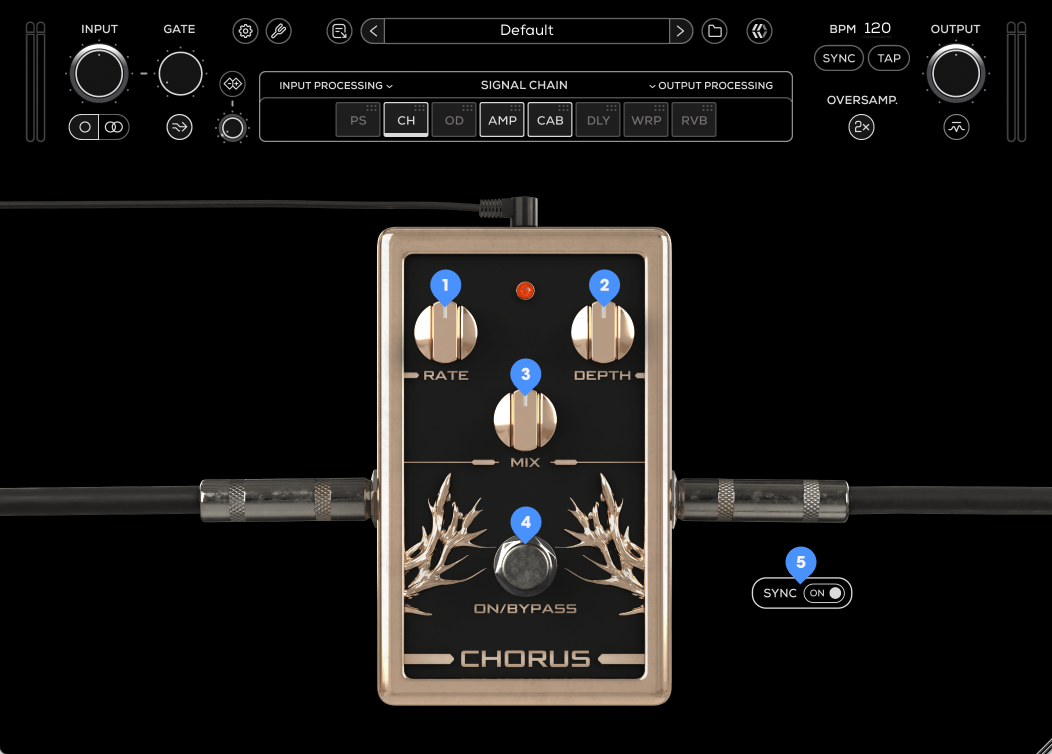
Rate - Controls the frequency, or the speed of the oscillation. In manual mode, the range is from 0.33 Hz to 3.57 Hz. When Sync is enabled, the range will be from 8/1 to 1/32T.
Depth - Controls the amplitude of the modulated signal. On minimum settings, the effect will be very subtle, almost inaudible.
Mix - Controls the level of blend between the dry (clean) input signal and the wet (processed) signal.
ON/Bypass - Engages or disengages the Chorus effect.
Sync - Enables synchronization of Rate to the host’s tempo in BPM.
Delay

Delay - Sets the delay time in ms. When Sync is enabled, it follows the host’s tempo in BPM.
Feedback - Sets the amount of signal that is sent back into the effect.
Wet Level - Controls the output level of the processed (wet) signal.
Dry Level - Controls the output level of the unprocessed (dry) signal.
Rate - Controls the speed of modulation. When Sync is enabled, it follows the host’s tempo in BPM.
Depth - Controls the height or amplitude of the modulation.
Tone - Adjusts the tonality/timbre/color of the sound produced by the device.
ON/Bypass - Engages or disengages the Delay effect.
Sync - When enabled, the Rate will synchronize to the host’s tempo in BPM.
Reverb

Reverb - Adjusts the amount of Reverb applied to the signal.
Pitch - Blends a lower and upper octave pitch level effect into the reverb signal, adding depth and harmonic weight to the ambience.
Wet Level - Controls the output level of the processed (wet) signal.
Dry Level - Controls the output level of the unprocessed (dry) signal.
Low Cut - Applies a variable high-pass filter to the reverb signal, removing low frequencies between 5 Hz and 1 kHz to reduce muddiness.
Tone - Shapes the tonal character of the reverb. Turning left darkens the sound; turning right brightens it.
High Cut - Applies a variable low-pass filter to the reverb signal, reducing high frequencies between 1 kHz and 20 kHz for a smoother, less bright response.
ON/Bypass - Engages or disengages the Reverb effect.
Warp

Warp Type - Selects the pitch-shifting algorithm used by the Warp effect. Each type offers a distinct approach to processing and tone response:
Type 1 (I) - Monophonic pitch shifting with enhanced transient and attack detail. Produces a more defined response but introduces slightly higher latency.
Type 2 (II) - Polyphonic pitch shifting designed for complex chords and harmonically rich material. Offers reduced transient emphasis and faster tracking with lower latency.
Type 3 (III) - Applies only formant shifting without altering the pitch.
Pitch Shift - Controls the amount of pitch transposition applied to the signal, measured in semitones. Positive values raise the pitch, while negative values lower it.
Formant - Adjusts the amount of formant preservation applied during pitch shifting. Higher settings retain more of the signal’s natural tonal character when transposed, while lower settings allow for greater tonal alteration.
Envelope - Shapes how the spectral content of the signal is analyzed and processed. Lower values emphasize sharper, higher-pitched material, while higher values produce smoother results and can improve performance on lower-pitched content.
Wet Level - Controls the output level of the processed (wet) signal.
Dry Level - Controls the output level of the unprocessed (dry) signal.
Bypass Switch - Engages or disengages the Warp effect.
Pitch Shift

Pitch Position - Continuously shifts the signal’s pitch, functioning like a whammy-style pitch pedal. Use this control to sweep between two defined pitch points for expressive bends or dramatic dive effects.
Pitch Start - Determines the starting pitch offset (in semitones) for the Pitch Position control’s range. This is the lowest (or initial) pitch point when the control is at its minimum position.
Pitch End - Determines the ending pitch offset (in semitones) for the Pitch Position control’s range. This is the highest (or final) pitch point when the control is at its maximum position.
Dry Level - Controls the output level of the unprocessed (dry) signal.
Wet Level - Controls the output level of the processed (wet) signal.
Bypass Switch - Engages or disengages the Pitch Shift effect.
Amplifier

Volume - Adjusts the input gain level for the amplifier.
Lead Drive - Adjusts the amount of preamp distortion for Channel 2, increasing saturation and sustain at higher settings.
Bright - Boosts the high frequency response.
Bass Shift - Alters the low-frequency voicing of the preamp, shifting the focus of the bass response.
Lead Bright - Adds extra brightness to the Lead Channel.
Treble Shift - Adjusts the center frequency of the treble control, changing the emphasis of the upper-mid and high-frequency range.
Channel - Switches between Channel 1 and Channel 2.
Treble - Adjusts the high frequency response of the amplifier.
Middle - Adjusts the mid range frequency response of the amplifier.
Bass - Adjusts the low frequency response of the amplifier.
Presence - Adjusts the contour of the high-frequency response. Turning this control up will gradually increase the intensity of the upper frequencies. This is a subtle control which can be used to either emphasize sparkle and brightness when needed or smooth out your overall tone by turning the control down.
Deep - Boosts the lower bass frequencies while also shifting the emphasis from the upper bass frequencies to the lower bass frequencies which helps smooth out and clarify the midrange response.
EQ Bypass - Engages or disengages the EQ.
EQ Frequency - Adjusts the amount boosted or cut from the available frequencies: 80, 240, 750, 2k2, and 6k6 Hz.
Lead Master - Adjusts the amplifier output level of the Lead Channel.
Master - Adjusts the amplifier output level.
Power - Turns the amplifier on or off.
Half Power - Switches between full- and half-power operation (e.g., 100 W / 50 W), reducing headroom and volume for earlier power-amp breakup and a more compressed response.
Speakers & Cabinets
The cab module features a 4x12 cabinet, accompanied by 20 virtual microphones.
The speaker and cabinet section of every MixWave amp plugin interface includes a range of features, outlined in the Amp Plugin Speakers & Cabinets article.
Below is a list of all plugin-specific features and details.

Focus Clean - Engages or disengages a frequency-shaping circuit designed to reduce harsh or brittle frequencies specific to Channel 1, resulting in a smoother, more balanced tone.
Focus Clean Mix - Blends between the unprocessed (dry) input signal and the processed (wet) signal produced by the Focus Clean control.
Focus Heavy - Engages or disengages a frequency-shaping circuit optimized for Channel 2, removing harshness and tightening the upper-midrange response for heavier tones.
Focus Heavy Mix - Blends between the unprocessed (dry) input signal and the processed (wet) signal produced by the Focus Heavy control.
Depth - Activates a low-frequency enhancement circuit, adding subtle low-end weight and resonance when engaged.
Depth Mix - Blends between the unprocessed (dry) input signal and the enhanced (wet) signal generated by the Depth control.
Microphones
Microphone | Description |
Dynamic 57 | Punchy mids with a tight low end, a classic choice for aggressive guitar tones. |
Dynamic 7B | Smooth and warm with a natural midrange, great for taming harshness. |
Dynamic 409 | Fat and forward with a bit of bite, excels on crunchy and high-gain tones. |
Dynamic 421 | Thick low-mids with a smooth top end, great for adding weight to your tone. |
Dynamic 441 | Tight and articulate with a balanced frequency response, detailed without being harsh. |
Dynamic R20 | Deep and warm with a tight low-end and reduced proximity effect, great for fuller tones. |
Tube 47 | Rich and full-bodied with a slight vintage warmth, great for adding depth. |
Tube 251 | Open and airy with a polished high end, adds clarity to darker tones. |
Condenser 2011 | Slightly forward mids with a clear and controlled top end. |
Condenser 32 | Bright and detailed with a fast transient response, captures every nuance. |
Condenser 4011 | Neutral and natural with extended highs, perfect for a true-to-life cab sound. |
Condenser 4099 | Detailed and focused, ideal for capturing articulation and harmonics. |
Condenser 450 | Side-address condenser with a tight, present midrange, great for edge-of-cone positioning. |
Condenser 84 | Smooth and balanced with natural highs, ideal for room or ambient capture. |
Condenser Fet 47 | Solid low-end punch with a clear top-end bite, great for aggressive tones. |
Condenser UM70 | Balanced and natural with vintage character, delivers warmth with airy detail. |
Ribbon 122 | Warm and smooth with extended highs, retains the natural body of the cab. |
Ribbon 42Bn | Dark and vintage, smooths out high-end fizz while keeping a natural presence. |
Ribbon 84 | Classic ribbon warmth with a rich low-mid response and silky highs. |
Copper | Lo-fi, midrange-focused with a unique honky character, great for creative textures. |
Speakers
V30 - Known for its midrange focus, crisp highs, and tight low-end response — a staple in modern rock and metal tones.
