Plugin User Guides
Plugin Presets & Locations
An overview of the plugin preset browser and preset locations.
Updated 2 days ago
All MixWave plugins share the same interface for browsing and creating presets.
Preset Controls
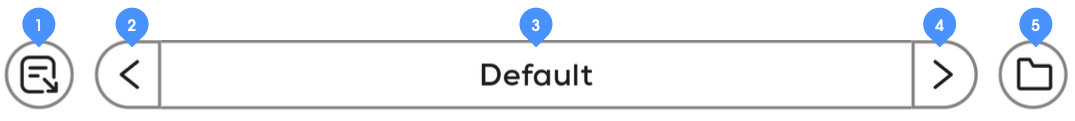
Save Preset Button - Saves the current plugin configuration into a new preset file.
Previous Preset Button - Goes to the previously saved preset.
Preset Selection Menu - Selects a preset. The name of active preset will be displayed and an asterisk (*) symbol will appear when the active preset has been modified.
Next Preset Button - Goes to the next saved preset.
Preset Folder Shortcut - Opens the preset folder.
Presets Locations
macOS
Factory Presets
Macintosh HD/Library/Audio/Presets/MixWave/[PRODUCT_NAME]/Presets/Factory
User Presets
Macintosh HD/Library/Audio/Presets/MixWave/[PRODUCT_NAME]/Presets/User
Windows
Factory Presets
C:/ProgramData/MixWave/[PRODUCT_NAME]/Presets/Factory
User Presets
C:/ProgramData/MixWave/[PRODUCT_NAME]/Presets/User
