Plugin User Guides
Electrodyne 511 User Guide
Last updated on 21 Oct, 2025
The following article is a condensed version of the user guide. You can learn about more features under the Plugin Interface Overview .
Overview
Known for pioneering transistor-based consoles, Electrodyne played a pivotal role in shaping the modern recording industry. Their forward-thinking designs became the backbone of many legendary studios during the 'Golden Era' of recording due to their superior sound and technical abilities. Electrodyne consoles were the very first to implement channel strips and automated faders, amongst many other innovations.
Utilizing our component level modeling technology, we partnered with Electrodyne to bring the revered curves and character of this classic 1960s EQ into the digital realm.
Artists Presets
The plugin includes artist presets from Ari Morris, Bainz, Benjamin F. Thomas, Brandon Paddock, Calin Enache, Daniel Escobar, Ekzakt & DTB, Eric Emery, Javon G4000 Gant-Graham, Johnny Morgan, Joseph Chudyk, Matt Lange, Mayor Appelbaum Mastering, Nathan Salefski, Prizzie, and Taylor Larson. The presets can be accessed through the plugin preset menu.
Global Plugin Features
The top section of every MixWave plugin interface includes a range of global plugin features, detailed in the Mixing Plugin Global Features article . Additionally, it features a preset browser, which is explained in the Plugin Presets and Locations article .
Electrodyne 511
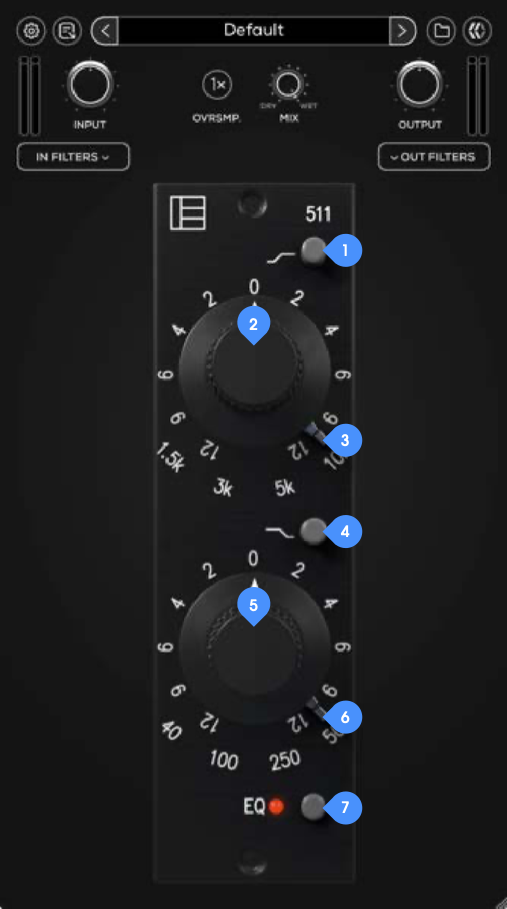
High Frequency Shelf Button - Toggles between a shelf (ON) or peak (OFF) filter. Shelving at all high frequencies, peaking at 1.5k, 3k, and 5k.
High Frequency Gain Knob - Equalize or attenuate the level of the currently selected high frequency with a +/- 12 DB gain range by turning the knob or clicking any value around the knob.
High Frequency Select Switch - Choose between the four (4) high frequency bands: 1.5k, 3k, 5k, and 10k.
Low Frequency Shelf Button - Toggles between a shelf (ON) or peak (OFF) filter. Shelving at all low frequencies, peaking at 200 and 500.
Low Frequency Gain Knob - Equalize or attenuate the level of the currently selected low frequency with a +/- 12 DB gain range by turning the knob or clicking any value around the knob.
Low Frequency Select Switch - Choose between the four (4) low frequency bands: 40, 100, 250 and 500.
EQ On/Off Switch - Engages or disengages the Electrodyne 511 EQ only. This will not affect the Input/ Output volumes or filters or the Input/Output circuit stages of the unit. The full plugin can be bypassed or enabled via the plugin toolbar in your DAW or by automating the “Electrodyne On/Off” parameter.
